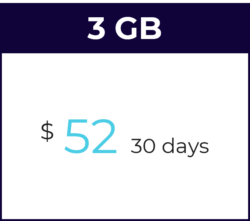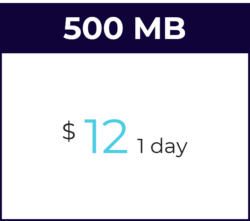High speed internet access on your Apple device. Globally.
The Webbing eSIM app is the easiest way to connect Dual SIM-enabled iPhones or iPads to the internet worldwide.
Get internet everywhere in just 2 minutes.
- No contract: You can opt out from the service at any time.
- Enhanced Coverage: Multiple carrier options are available in all destinations.
- Zero-touch Configuration: Once the eSIM is installed, your device will be automatically configured.
- Dual SIM: Keep your current line for voice and text and use Webbing for data, simultaneously.
- High Speed Connectivity: LTE networks are available in all destinations.
- Global Data Plan: Stay connected to anywhere you go.